
In the Modern digital world, Google Reviews are really important for any business online. They help make your business look good and influence what customers think. But sometimes, you might find that some of your Google Reviews are gone. This is a problem because every review is important for your reputation. This guide is here to help you understand why your reviews might disappear and to show you how to try and get them back, step by step.
Understanding Why Google Reviews Disappear
Before diving into the recovery process, it’s essential to understand why Google Reviews might disappear. Common reasons include:
- Violation of Google’s Review Policies: Reviews that contain spam, off-topic content, or prohibited language are likely to be removed.
- Technical Glitches: Sometimes reviews may temporarily disappear due to Google’s system updates or technical issues.
- Reviewer’s Account Changes: If a reviewer deletes their Google account or removes their review, it will no longer be visible.
- Algorithm Updates: Google’s algorithms continuously update, and reviews deemed unauthentic or suspicious may be filtered out.
Step-by-Step Recovery Process
Step 1:
To reach out to Google My Business Support, visit the webpage at https://support.google.com/business/gethelp
Once there, choose your business from the available options and specify your issue using the dropdown menu provided. Then select Next.
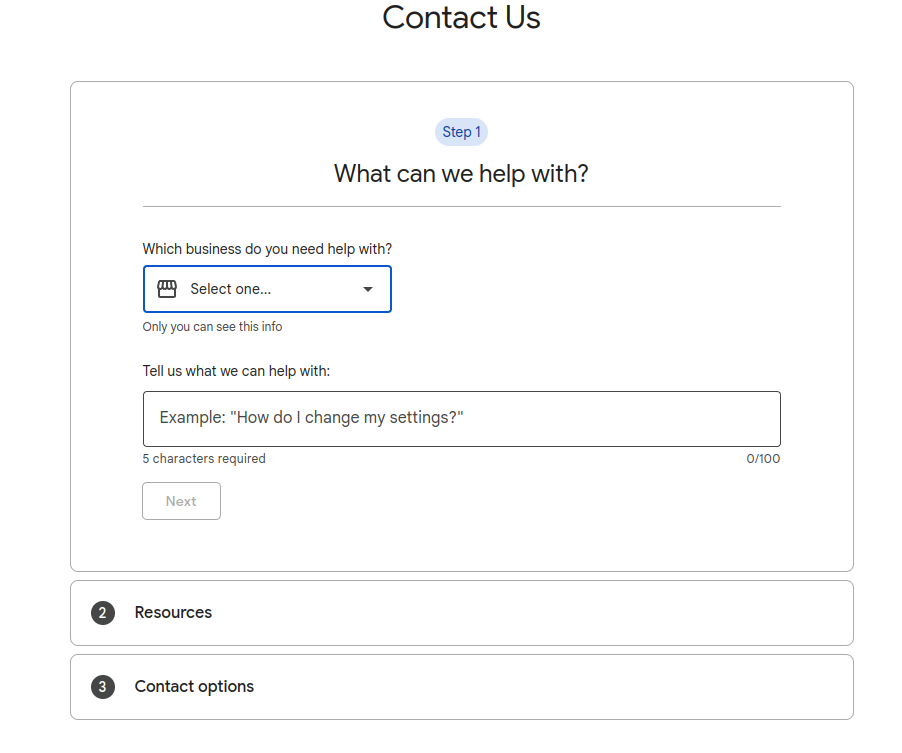
Step 2:
After that select your Email
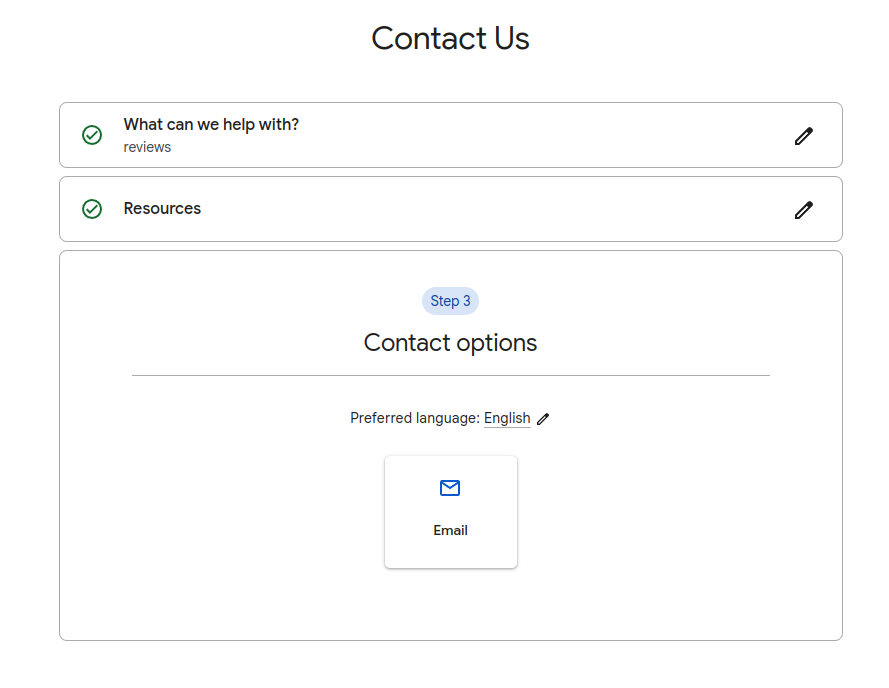
Step 3:
Then fill out the Form then Submit
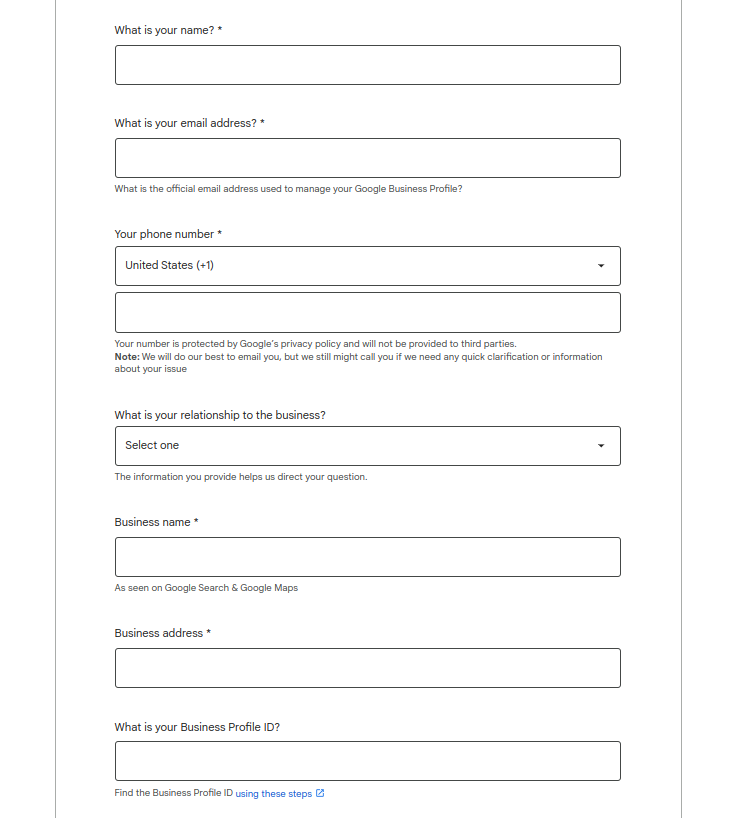
Step 3:
To locate your Profile ID in Google My Business, click on the three dots in your profile. Then, navigate to ‘Business Profile’ and choose ‘Advanced Settings’. Your Business Profile ID can be found there.
Step 4:
After submitting your support request, it’s important to regularly check your email for any responses from Google. Make sure to review your inbox every few days to keep track of any updates regarding your case.
Conclusion
In conclusion, recovering missing Google reviews can be a straightforward process if approached methodically. By following the steps outlined in this guide, such as checking your Google My Business account, ensuring compliance with Google’s policies, and reaching out to Google support if necessary, you can effectively address the issue of missing reviews. Remember to regularly monitor your business profile and encourage honest reviews from your customers. This not only helps in maintaining the integrity and accuracy of your business’s online presence but also enhances trust and credibility among your clientele. Keep in mind that patience and persistence are key, as resolving such issues can sometimes take time.

