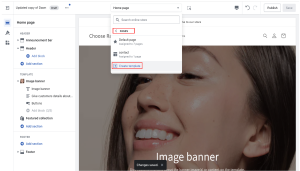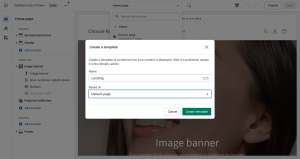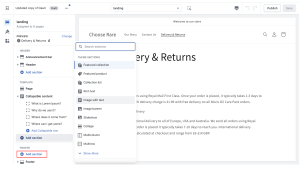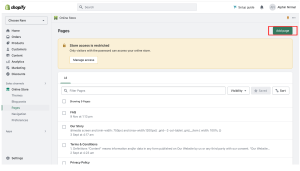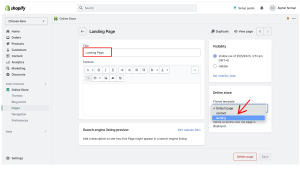In today’s digital era, having an engaging landing page is essential for any online business. Shopify, a leading e-commerce platform, offers entrepreneurs powerful tools to design and optimize landing pages that effectively convert visitors into loyal customers. This comprehensive guide will take you through a detailed, step-by-step process of creating a high-converting landing page on Shopify. By implementing these expert tips and strategies, you’ll be equipped to increase traffic, enhance conversions, and attain success in your online business.
Top tips for building a high-converting Shopify Landing Page
Define a Clear Goal: Before starting, determine the primary action you want visitors to take on your landing page. Whether it’s making a purchase, subscribing to a newsletter, or downloading a resource, a clear goal will help you design the page with a focused and persuasive approach.
Choose an Appropriate Shopify Theme: Shopify offers a diverse range of themes catering to various industries and aesthetics. Select a theme that aligns with your brand image, looks visually appealing, and provides a seamless user experience. Ensure the theme is optimized for conversions with strategically placed call-to-action buttons and user-friendly navigation.
Design a Clean and User-Friendly Layout: Avoid cluttered and confusing layouts that can deter visitors. Opt for a clean and organized design that guides users through the page effortlessly. Place important elements such as headlines, benefits, and call-to-actions prominently, ensuring easy visibility.
Utilize High-Quality Visuals: Visual content is a powerful tool for capturing visitors’ attention and conveying your brand’s message effectively. Incorporate high-quality images and videos that are relevant to your product or service. Showcase your product from different angles, highlight its features, or demonstrate its benefits visually.
Include Clear Call-to-Actions (CTAs): Guide visitors towards the desired action by implementing clear and compelling call-to-action buttons. Use action-oriented language and make the CTAs visually prominent. Strategically place CTAs throughout the page, especially after communicating key benefits or providing additional information.
Creating a Shopify landing page in simple ways
You can utilize the Shopify theme editor along with Online Store 2.0 themes to design a customized landing page template, providing you with a solid foundation to begin with.
1. Simply select Pages from the templates dropdown menu and click Create a template.
2. After the landing page creation process begins, a modal will appear. You’ll be prompted to enter a template name and choose whether to base it on an existing template. Once you’ve named your new page and made a selection, click “Create template” to proceed.
3. Upon selecting the option, you will receive a blank template that includes a Page section by default, or if preferred, a duplicate of the existing template.
The “Page” section is where you can add your customized content for various campaigns that are built using this template.
4. Utilize the sidebar menu to select the elements you wish to display consistently on every landing page and customize their appearance.
5. To arrange them in a proper manner, simply drag & drop.
6. To add a new page, click “Add Page” after clicking “Pages” from your Shopify dashboard.
7. Here, you can select your landing page template and start creating unique content by adding a page title, images, great copy, and your call to action.
This will be seen in your landing page template’s Page section. The rest of the content from your landing page template will appear on the page exactly as it was created in the theme editor.
8. You may optimise your Shopify landing page for search engines by using tools provided by Shopify, such as the search engine listing preview.
It’s true that there are many better ways to create landing pages that actually target specific groups of people. You’d need to design individual landing page templates for each page in order to give them all their own identity.
While it’s possible, it’s not the best solution. You may also code your landing page templates, which is also not optimal.
Wrapping Up
Creating a landing page on Shopify is a straightforward process. By following the steps outlined above, you can easily design and publish a landing page that aligns with your branding and helps drive conversions. Remember to optimize the page for your target audience, use compelling visuals and content, and continuously analyze and improve its performance to maximize its effectiveness.
To create a truly unique landing page, we recommend building it from scratch using code. Hire Us!